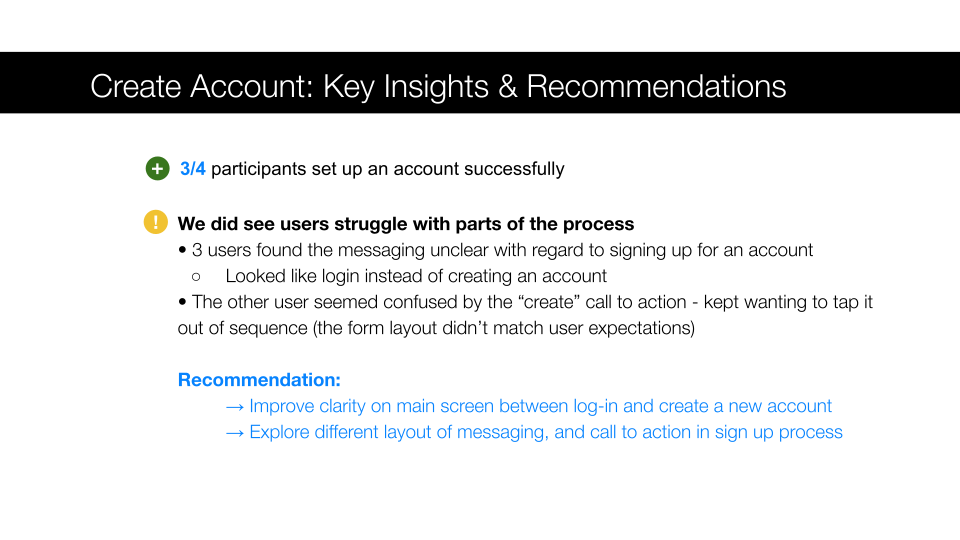Usability study: Vternal vault
Background
Vternal Vault is an application that stores your photos securely, safely, and privately. It’s also a network that allows you to interact with others in the Veternal Vault environment.
The Vternal Vault team wanted to get a better understanding about specific aspects of their application based on usage data, and some user feedback.
My Approach
I met with the team and discussed the data, and feedback they discovered. The areas of concern were the account setup process, album creation, and sharing an album.
They were seeing concerning numbers of users not completing the account setup process (33% abandonment rate)
They were also getting user feedback through the app that it was confusing to create and album, and share it (the team didn’t have metrics associated to this focus)
Based on the areas of concern, the fact that the team had access to their user base, and what the team wanted to understand we decided to conduct a usability study. This would allow us to target the specific areas the team wanted to understand, and provide objective feedback about the experience.
I put together a research plan in collaboration with the team that highlighted the areas of concern, and the desired outcomes.
Recruiting
I had access to an email list provided by the business team of 45 users. I sent an email to the list and received 8 responses. Of the 8 responses 4 users were able to participate in the study.
Objective
Better understand the setup process from a users’ perspective
Better understand the album creation process from a users’ perspective
Better understand how to share an album from a users’ perspective
Format
1:1 moderated usability test conducted via zoom
Approximately 1 hour
Figma click through prototype
n=4 participants
Scenario
Imagine you’ve just come back from Iceland, your first vacation after lockdown ends, and you want to store and share your photos privately. A friend recommended an application called Vternal Vault, so you thought you’d give it a try. You’ve downloaded the application, and you’re ready to set up an account so you can store your vacation photos in an album, and share them with a friend in the Vternal network.
Tasks
I’d like you to start by setting up an account using your email address.
Now I’d like you to create an album with pictures from your photo gallery. Select all.
Now I’d like you to share the album with another Vternal user - Rob smith.
Learnings
Account setup -
3/4 users were able to setup accounts, but not without issues
Messaging was unclear
Call to action placement caused confusion
Create album -
4/4 users were unable to complete the process without help
Large album image used was confusing
The create album icon was confusing to users
Users were confused by the milti-step process
Users didn’t see the name they’d given the album on the success screen
Share album -
4/4 users were unable to complete the process without help
Users were confused that the share icon was similar to another icon
There was no clear indication that the album had been shared
Additional insights
We had some technical difficulties with one of the participants, and it reminded me to be ready for anything. We got on track but I could have been better prepared for tech issues.
I could also do a better job setting the context for users with regard to the limitations of the prototype. An example would be that they only need to click on the keyboard to enter text in a field rather than use the keyboard on their machines.
We were able to get objective feedback regarding the areas of concern that the team addressed in the next iteration.